Lambda Function: GetMoviesAndSendToQueue
The GetMoviesAndSendToQueue function is the entry point of the ETL pipeline. It fetches the top-rated movies from the IMDb dataset and sends them to an SQS queue, where they will be further enriched and stored by downstream functions.
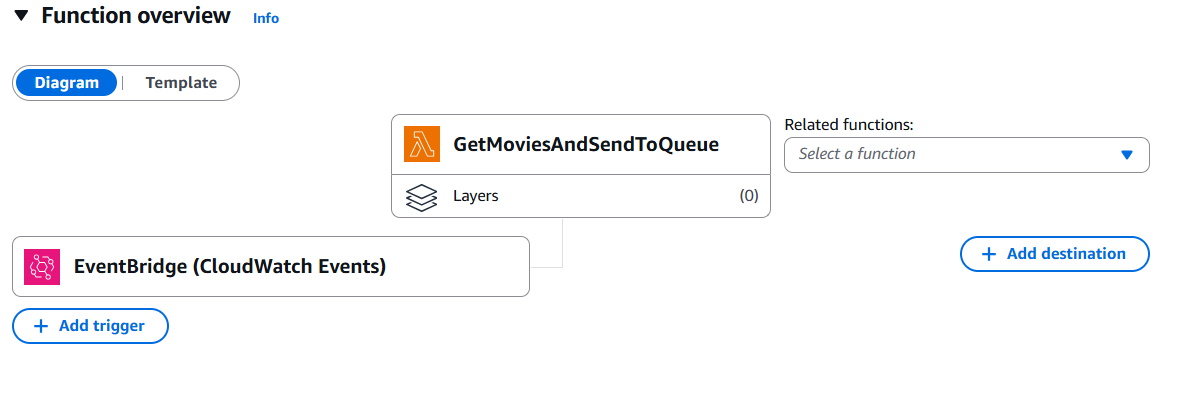
This function is responsible for:
- Fetching data from a public IMDb dataset URL.
- Filtering the Top N movies, configurable via input (default: 10).
- Splitting the result into batches, configurable via input (default: 1).
- Sending each batch to an Amazon SQS queue.
How It Works
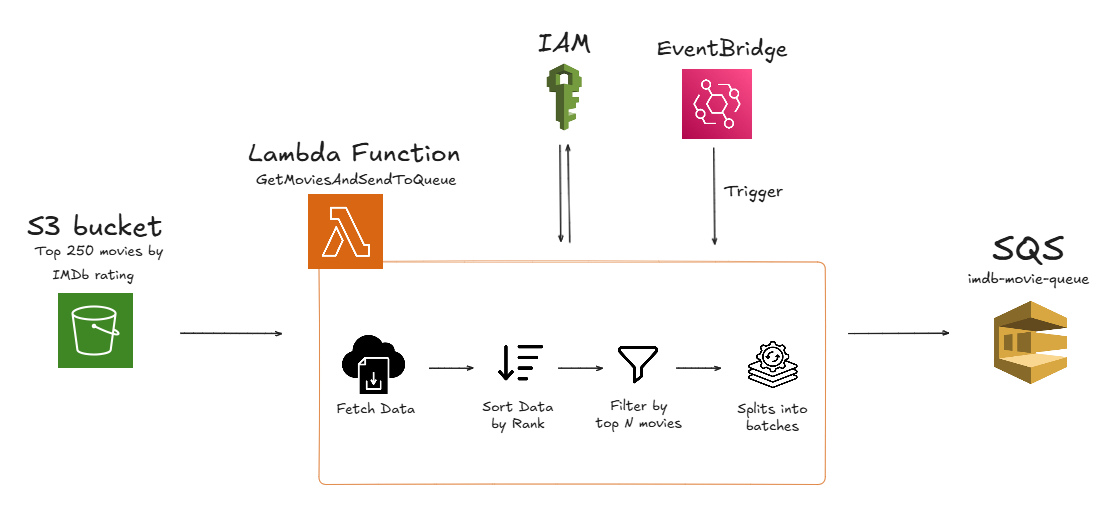
Reads environment variables defined by the SAM template:
SQS_QUEUE_URLIMDB_DATA_URLMAX_RETRIESBASE_DELAY_SECONDS
Initializes the
IMDBServiceto fetch and sort movies.- Fetches the movie data from the IMDB_DATA_URL using requests.get().
- Applies a custom with_retries decorator to handle transient HTTP failures with exponential backoff and logging.
- Filters and validates movies by checking for valid numeric rank values.
- Sorts movies based on ascending rank and returns the top N.
Splits the sorted top movies into batches according to the batch_size parameter provided in the event payload.
Uses the
SQSServiceto send each batch to the queue.- Messages are tagged to indicate whether they are part of a sequence or the final batch.
For more details about the SQS service, refer to the AWS SQS page.
Defined by AWS SAM
This Lambda function is defined using the AWS Serverless Application Model (SAM) in the template.yaml file.
AWS IAM Role
This Lambda function is associated with a dedicated IAM role also defined in SAM. The role follows the principle of least privilege, ensuring the function has only the permissions it needs to operate securely.
Permissions granted include:
- Amazon SQS
sqs:SendMessage
For complete configuration and provisioning details, see the Infrastructure as Code (IaC) page.
Trigger
This function is triggered automatically every day at 03:00 UTC using Amazon EventBridge (CloudWatch Events). This enables time-based scheduling without manual invocation.
Events:
DailyScheduler:
Type: Schedule
Properties:
Schedule: cron(0 3 * * ? *)
Enabled: true
Input: '{"top_n": 10, "batch_size": 1}'Source Code
You can view and explore the full implementation here:
